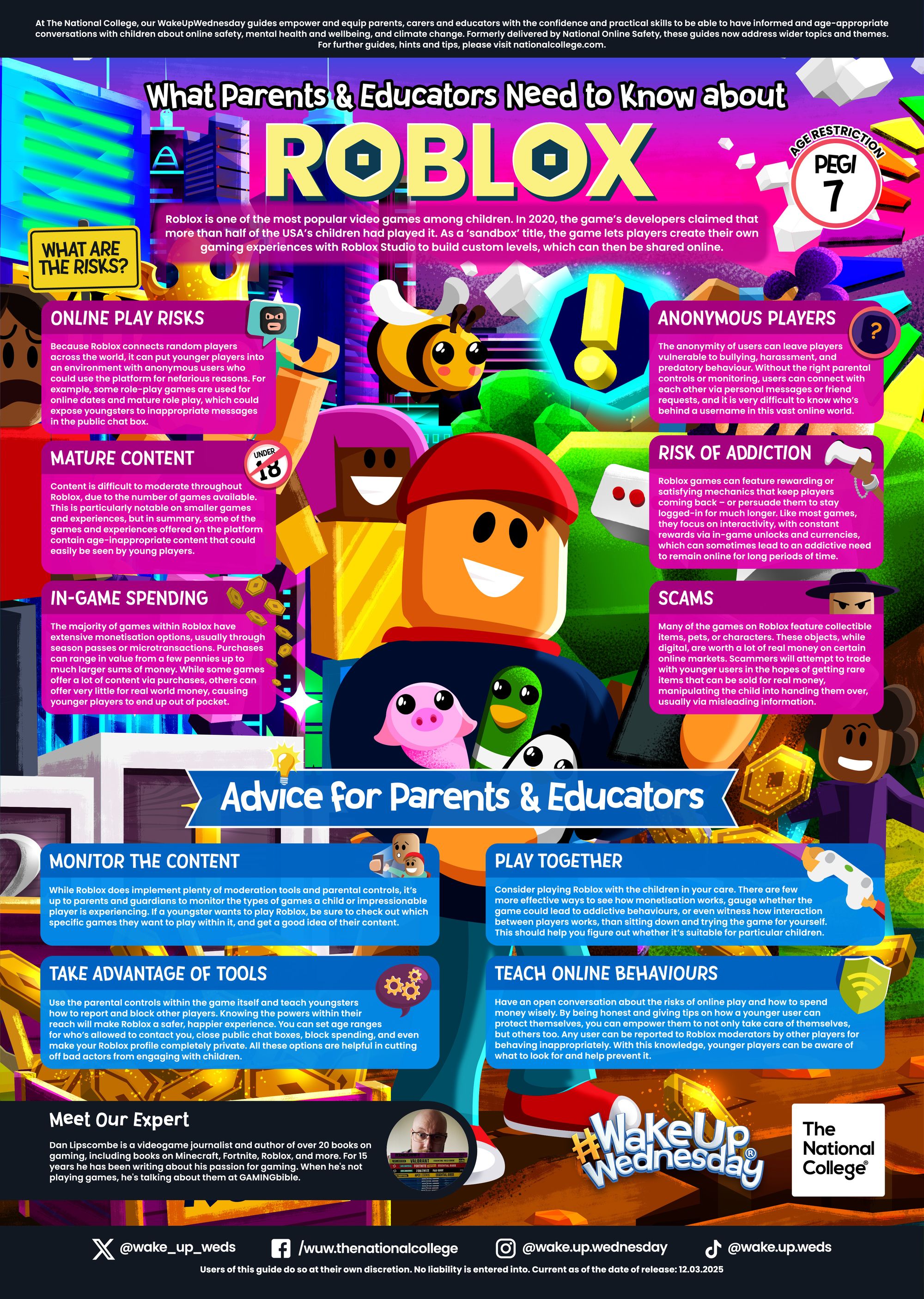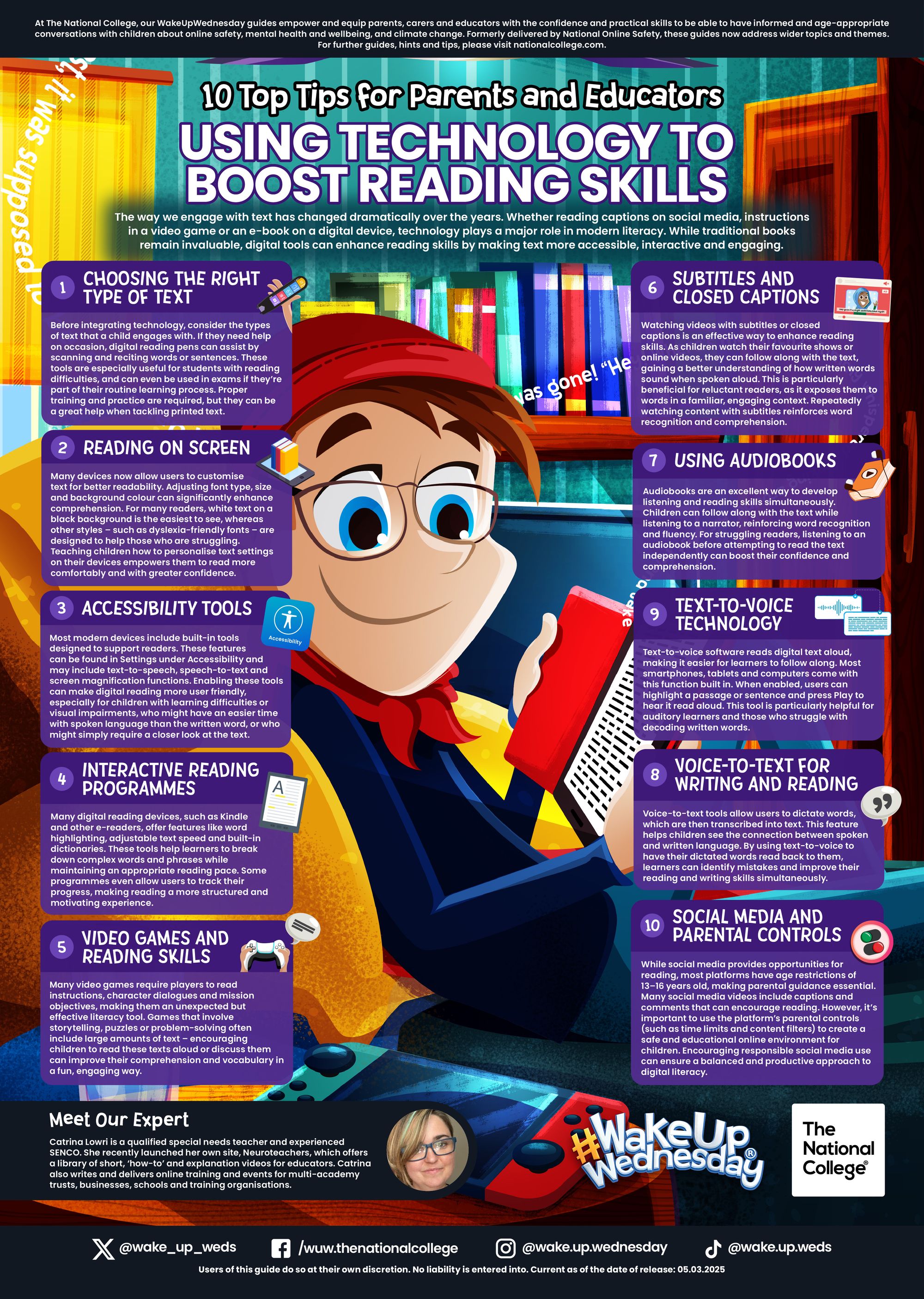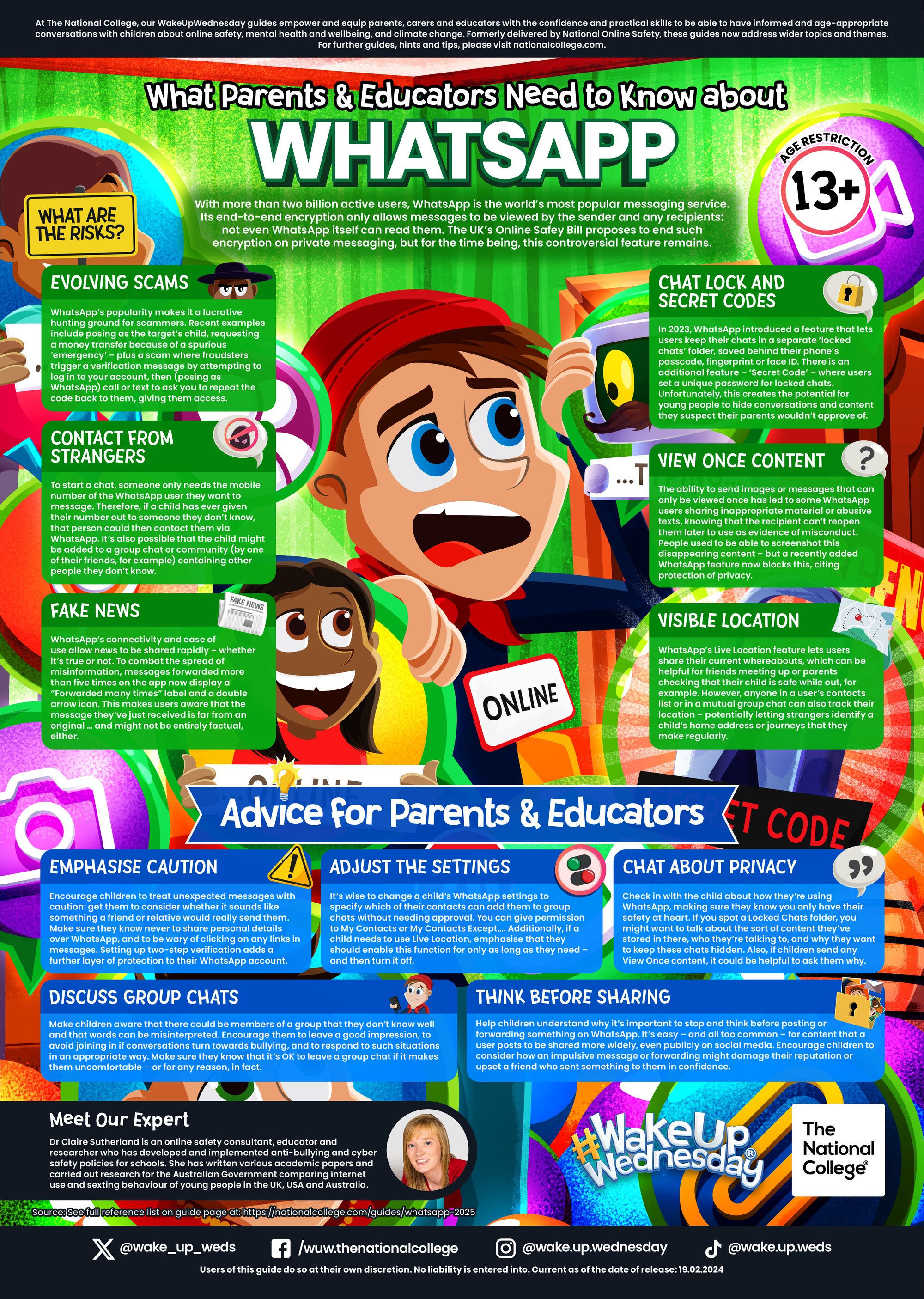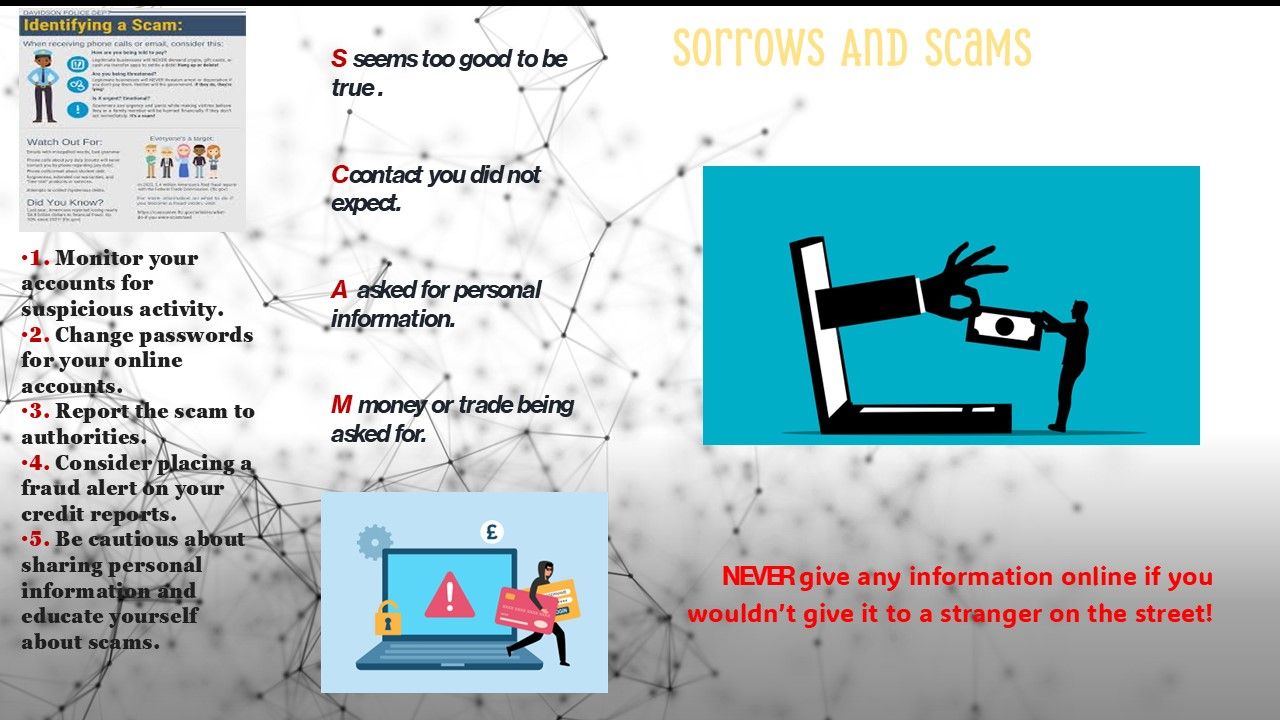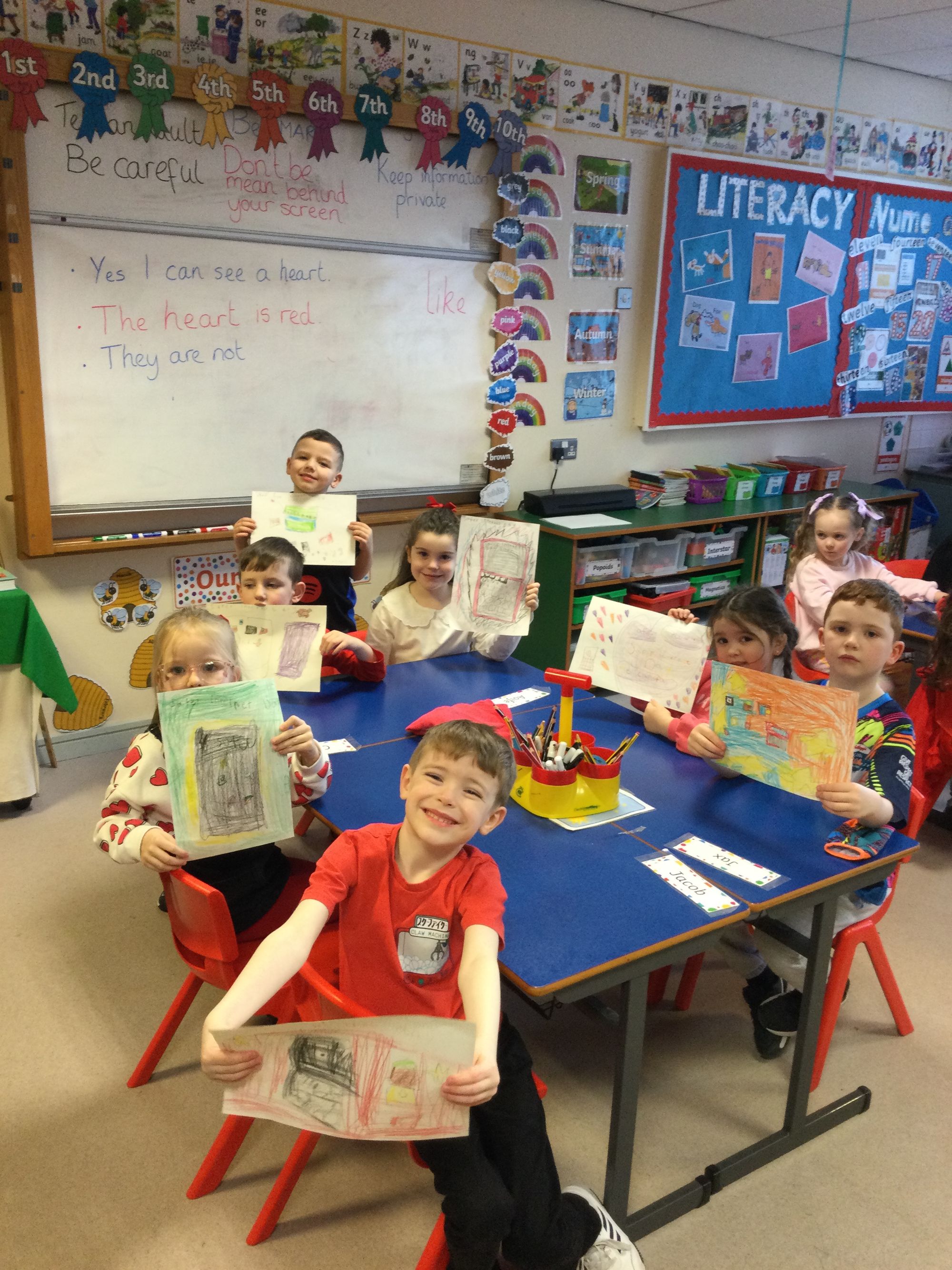We all deserve to be able to use the internet to learn, explore and connect with each other. But all of us need to be aware of the risks involved in doing so, especially on social media. At St. John's we start each new term with an eSAFETY lesson and run workshops for our parents and pupils alike. We work closely with our local TRIAX group to keep staff, parents and pupils alike safe online and up-to-date with the ever changing plethora of devices, apps and software available.
Safer Schools NI
The Education Minister has launched the 'Safer Schools App' for all schools in Northern Ireland. It is available for all children and parents/cares.



We have compiled the following list of tips to help keep all our children and young adults safe online.
- Don’t share personal information or images with people you don’t know.
- Don’t accept friend requests with someone you don’t know – not everyone online may be who they say they are.
- Set privacy settings on all devices so that only people you know can view your account.
- Don’t post anything online that you are not happy to be shared, particularly nude or nearly nude images or videos. It may seem like a bit of fun with friends at the time but there is always a chance those images could be shared or get into the wrong hands and could lead to harmful situations such as stalking, abuse or blackmail.
- If someone has made you feel uncomfortable or you have had disturbing interaction online, tell police or a trusted adult. You can ring the police on 101 or for help and advice ring Childline on 0800 1111 or Lifeline on 0808 808 8000.
- CEOP ThinkUKnow CEOP resources that are used across the school to educate our pupils on eSAFETY.
- SafeGuardingNI Provides information for parents and carers on e-safety
- GetSafeOnline Lots of useful advice and information on how to stay safe online.
- DENI ESAFETY Links to variety of sites that can provide information and advice to young people and parents are available from the Department of Education website.
What Parents need to know about...
- 7 Conversation Topics
- Age Ratings
- Facebook Messenger
- Fortnite
- Live.me
- LiveStreaming
- Playstation Network PSN
- Screen Addiction
- The App Store
- Tik-Tok
- Twitch
- What children need to know about online bullying.pdf
- Xbox Live XBL
- Youtube
Online Internet Safety
- Don’t post any personal information online – like your address, email address or mobile number.
- Think carefully before posting pictures or videos of yourself. Once you’ve put a picture of yourself online most people can see it and may be able to download it, it’s not just yours anymore.
- Keep your privacy settings as high as possible
- Never give out your passwords
- Don’t befriend people you don’t know
- Don’t meet up with people you’ve met online. Speak to your parent or carer about people suggesting you do
- Remember that not everyone online is who they say they are
- Think carefully about what you say before you post something online
- Respect other people’s views, even if you don’t agree with someone else’s views doesn’t mean you need to be rude
- If you see something online that makes you feel uncomfortable, unsafe or worried: leave the website, turn off your computer if you want to and tell a trusted adult immediately.